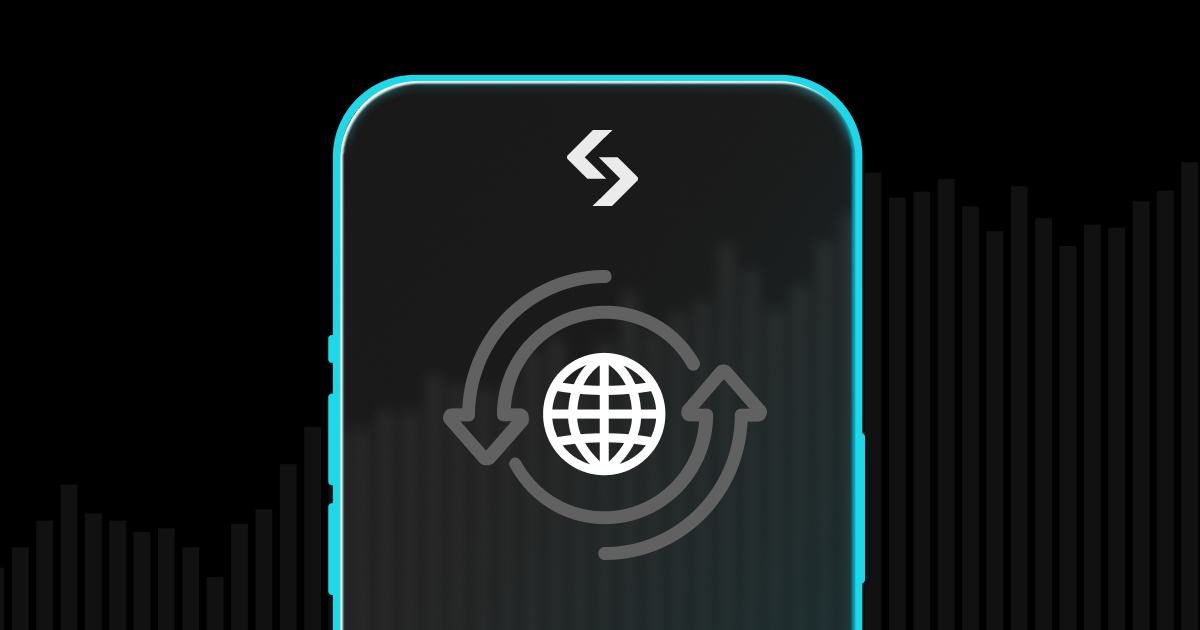Beginner's guide

Web3 User Guide
Beginner
2023-10-25 | 5m
1. Where to find Bitget Swap?
1.1 Portal:
-
Navigation bar in the middle of the homepage > Web3.
-
Profile icon in the top left > Web3.
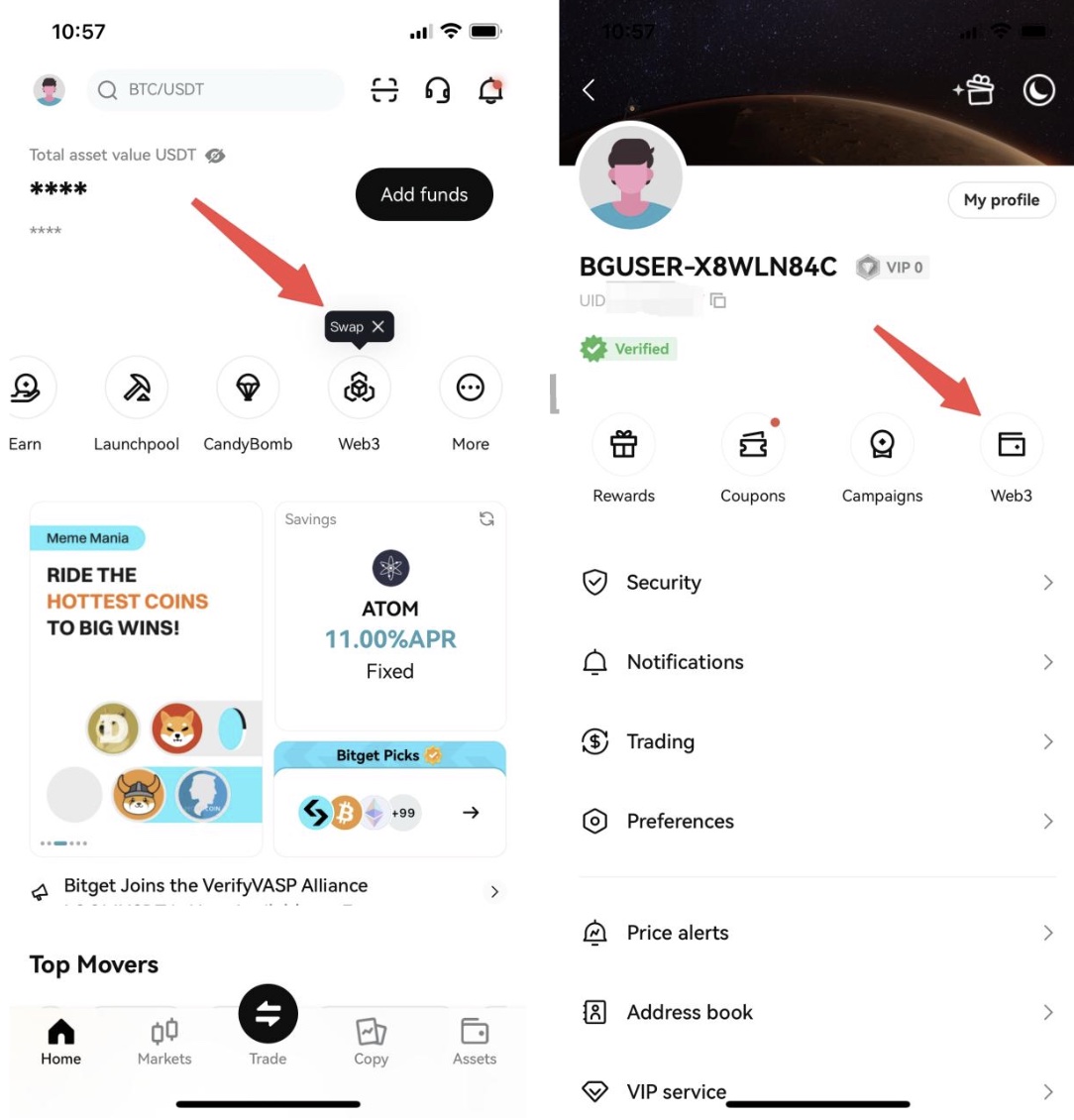
1.2 Assets:
Web3 wallet assets are independent of the assets in your spot account and are excluded from total asset calculation. You can check your Web3 wallet assets on the Web3 page.
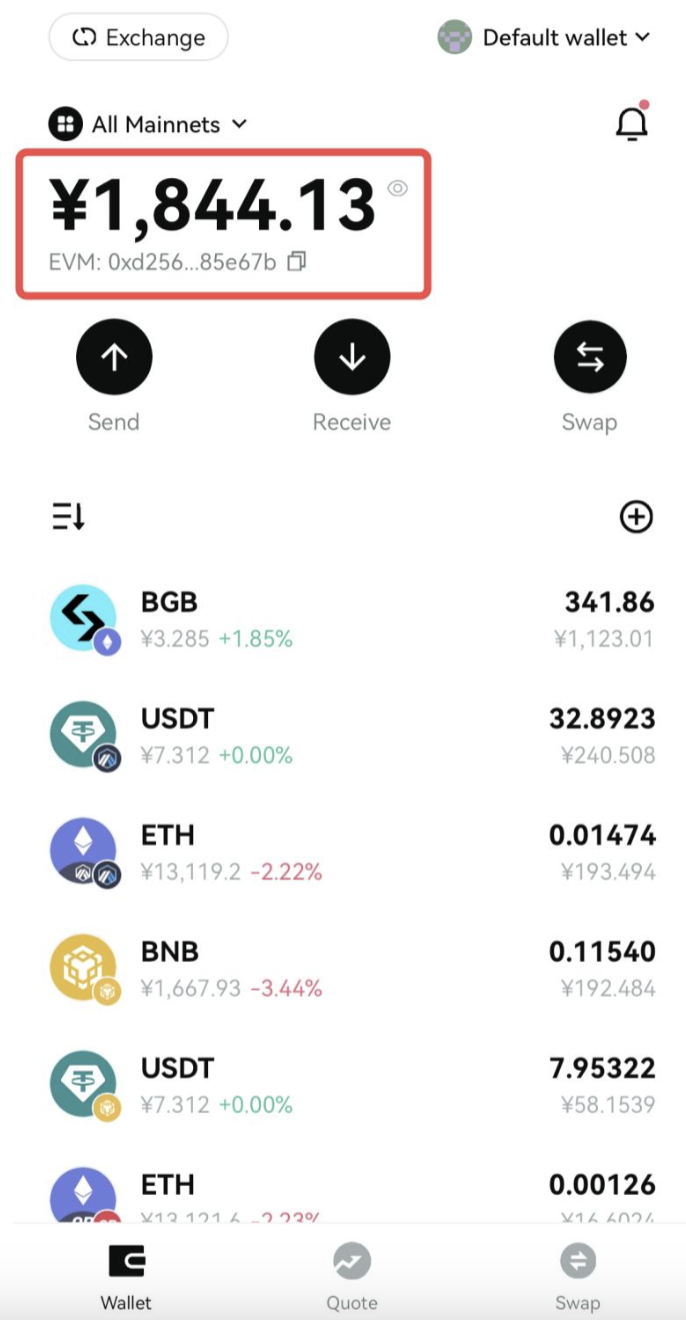
2. How to display all assets in my wallet?
2.1 Select all networks:
Select all networks or a specific network to check assets.
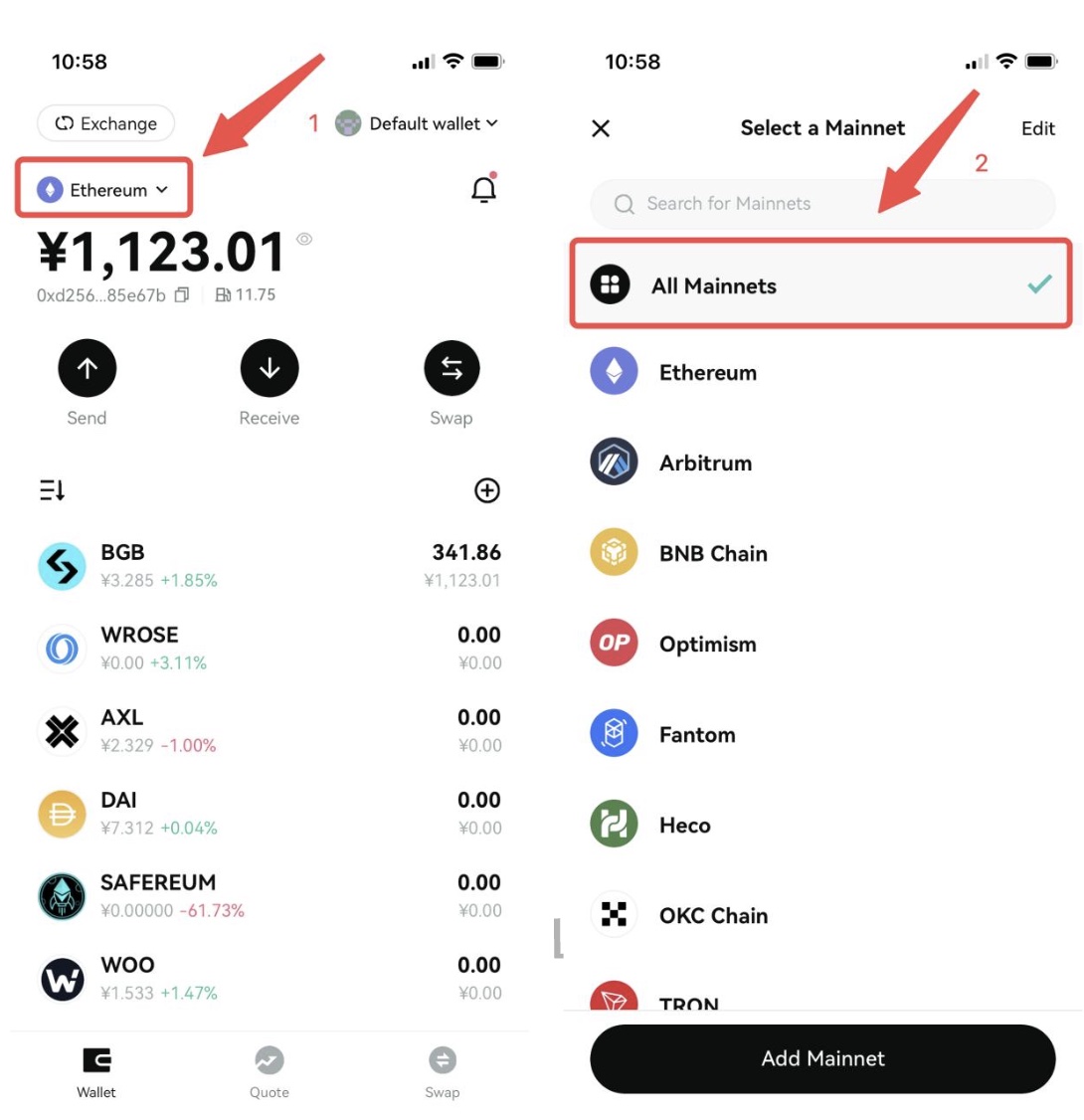
2.2 Add network:
Add the network corresponding to your assets.
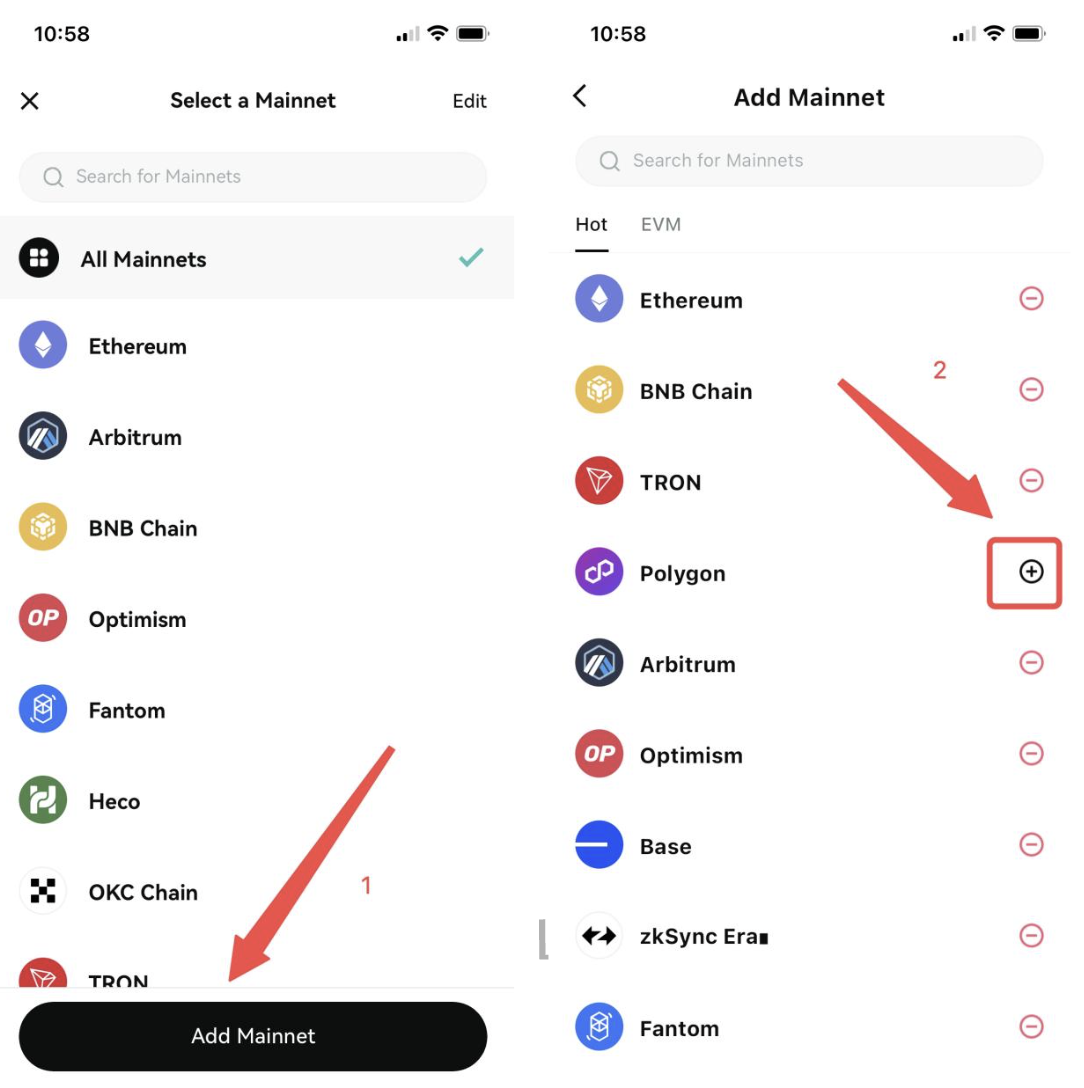
2.3 Add token:
Add tokens from your original wallet.
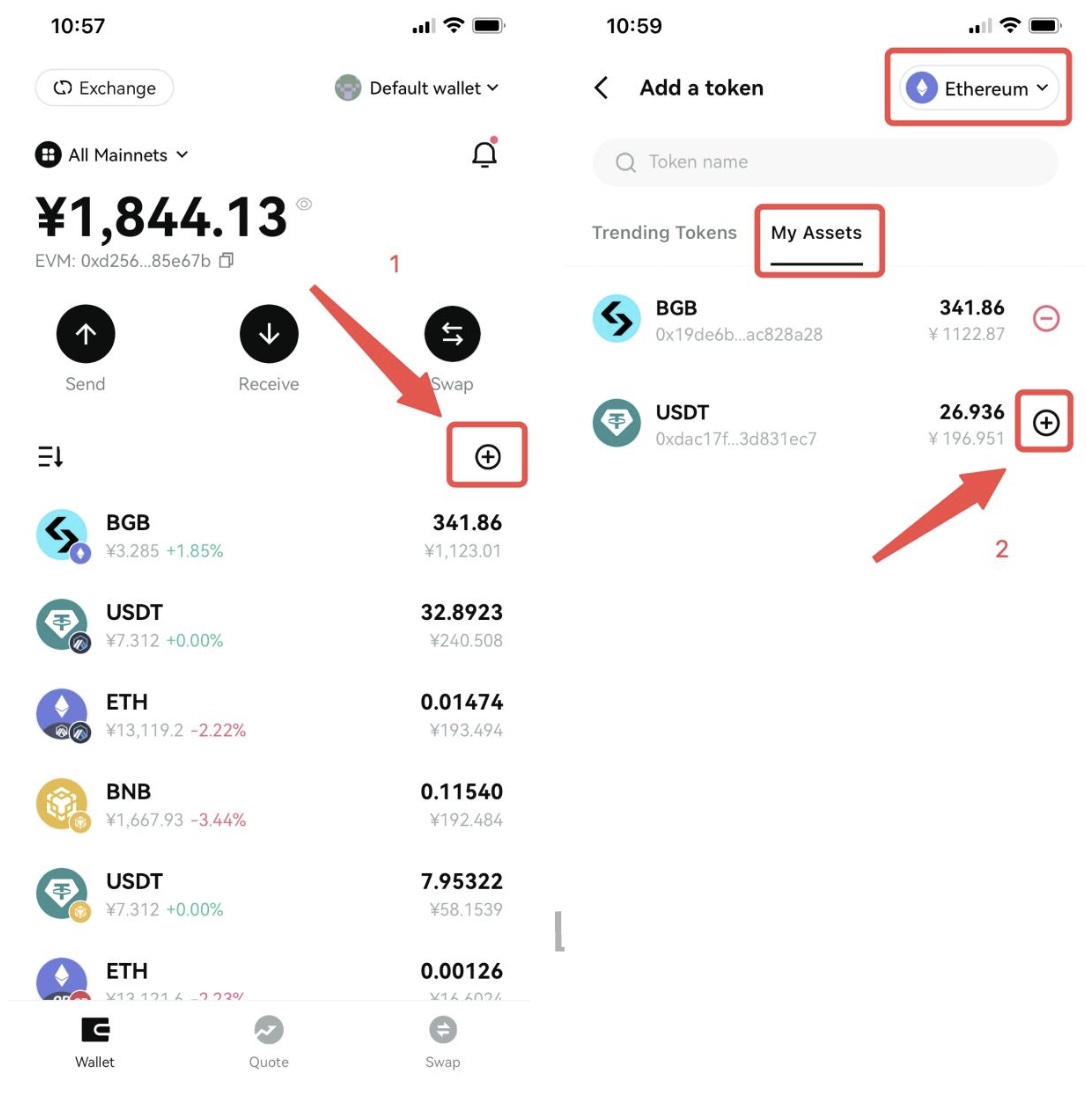
Share

How to sell PIBitget lists PI – Buy or sell PI quickly on Bitget!
Trade nowRecommended
We offer all of your favorite coins!
Buy, hold, and sell popular cryptocurrencies such as BTC, ETH, SOL, DOGE, SHIB, PEPE, the list goes on. Register and trade to receive a 6200 USDT new user gift package!
Trade now