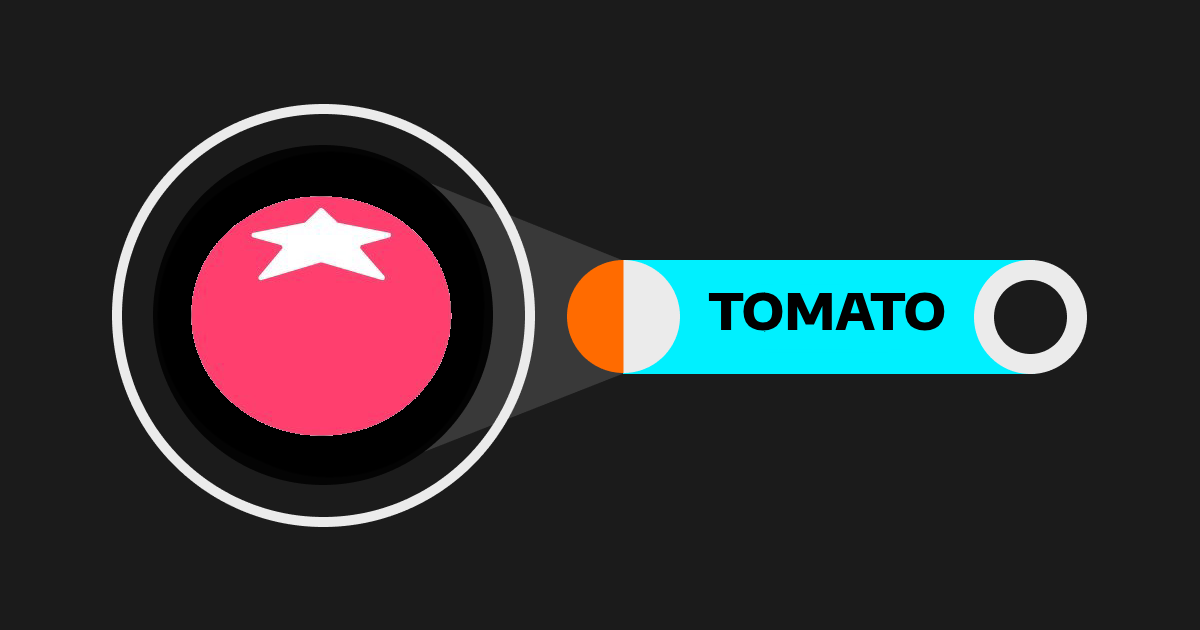Mobile
About Mobile
What Is Mobile?
Mobile is a Telegram-based eSIM store that provides a convenient and modern way to stay connected globally. An eSIM, or embedded SIM, is a digital version of a traditional SIM card that can be used on compatible devices, eliminating the need for a physical SIM card. This service is especially beneficial for travelers and those looking for flexible mobile connectivity options. With Mobile, you can purchase an eSIM from anywhere, use it instantly, and stay connected in over 150 countries. Additionally, you can pay using any bank card, and the eSIM can work alongside a regular SIM card from any cellular provider.
Launch Mobile Bot on Telegram Now
Key Features of Mobile
● Global Connectivity: Mobile's eSIM allows users to stay connected in over 150 countries, making it an ideal solution for travelers and those requiring international mobile data.
● Instant Activation: After purchasing an eSIM through the Mobile store on Telegram, users receive a QR code for immediate activation, enabling instant connectivity without the need to wait for a physical SIM card.
● Flexible Usage: The eSIM can be used alongside a regular SIM card, providing flexibility in managing multiple networks or services on a single device.
● Data-Only Plans: Mobile’s eSIMs offer data-only plans, perfect for internet browsing, using apps, and making internet-based calls and messages, though they do not support traditional voice calls or SMS.
● Wide Device Compatibility: Mobile’s eSIMs are compatible with a broad range of devices, including many models from Apple, Samsung, Google, Huawei, and others, with the list of supported devices continually growing.
● Easy Payment Options: Users can purchase eSIMs using any bank card, simplifying the payment process and making it accessible to a wide audience.
● One-Time Installation: The eSIM can typically be installed only once per device, ensuring secure and stable connectivity, but it cannot be reinstalled or used on multiple devices.
● Simple Setup: Users can easily set up their eSIM by scanning a QR code or manually entering the activation details, with clear instructions provided for both iOS and Android devices.
How To Launch the Mobile Bot?
To launch the Mobile bot, follow these simple steps:
Step 1: Open Telegram
Ensure you have the Telegram app installed on your device. Log in to your Telegram account.
Step 2: Search for the Mobile Bot
In the search bar at the top of the Telegram app, type "Mobile" or "@Mobile". Look for the official Mobile bot in the search results. The official bot must have a Verification Check ☑️.
Or you can click here to access the bot directly.
How to Buy eSIM on Mobile
To buy an eSIM on Mobile via Telegram, follow these steps:
Step 1: Start the Mobile Bot
Open Telegram and search for the "Mobile" bot. Once found, start the bot to initiate the process.
Step 2: Explore eSIM Options
The bot will present you with options to buy eSIMs for travel or home use. You can browse through the available plans by country, region, or global options.
Step 3: Select Your Desired Plan
From the list of popular countries or regions (like Turkey, United States, UAE, etc.), choose the one where you need mobile data coverage.
Step 4: Proceed to Payment
After selecting your eSIM plan, you will be prompted to proceed with the payment. Mobile allows you to pay using Visa, Mastercard, cryptocurrencies (@Wallet, TON), making it convenient to complete your purchase.
Step 5: Receive and Activate
Once the payment is confirmed, you will immediately receive a QR code. Use this QR code to activate your eSIM on your compatible device by following the installation instructions provided.
Step 6: Start Using Your eSIM: After the eSIM is activated, you can begin using mobile data on your device in the selected country or region.
This process allows you to buy and set up an eSIM directly through Telegram, providing a seamless experience for staying connected globally.
How Much Does It Cost to Buy an eSIM on Mobile?
The cost of buying an eSIM on Mobile depends on the destination and the specific data package you choose, with options designed to fit various budgets. Mobile offers competitive pricing, and payments can be made using Visa, Mastercard, @Wallet (crypto), and TON, providing flexibility for users. To find out the exact cost, you can visit the Mobile store on Telegram, where you can browse and select the package that best suits your needs. Once purchased, the eSIM provides instant connectivity, allowing you to stay connected globally with ease.
Which Devices Support eSIM?
eSIM is compatible with a range of devices including Apple's iPhone XS and newer models, iPhone SE (2020 and 2022), and various iPads such as the iPad Pro (2018 and later) and iPad Air (3rd generation and later). Samsung devices that support eSIM include the Galaxy S21 series and newer, Galaxy Note 20 series, and some Galaxy S20 models, along with the Galaxy Z Flip and Z Fold. Google Pixel 3 and later models also support eSIM, as do certain Huawei devices like the P40 and Mate 40 Pro.
However, some regional versions may not support eSIM, so ensure your device is compatible and unlocked before using an eSIM.
Looking for instant global connectivity? Get your eSIM now through the Mobile mini-app on Telegram and stay connected worldwide
Mobile information
Latest articles
Read moreHot apps
More apps
Catizen

Gatto | Game

Tomarket App

Dogs
You might also like

The Open League Pools

Yescoin

Fanton Fantasy Football

GAMEE